Getting Started🔥
Welcome to Auto Listing Hero, follow this simple guide to get started and
start boosting your inventory to Facebook Marketplace.
Step 1: Install the Chrome Extension
Visit the Chrome Web Store and search for Auto Listing Hero. (or click here)
Click the “Add to Chrome” button and confirm the installation.
Once installed, click the puzzle piece icon in the top right corner of the Chrome toolbar.
Find Auto Listing Hero in the dropdown list and click the pin icon to keep it accessible in your browser.
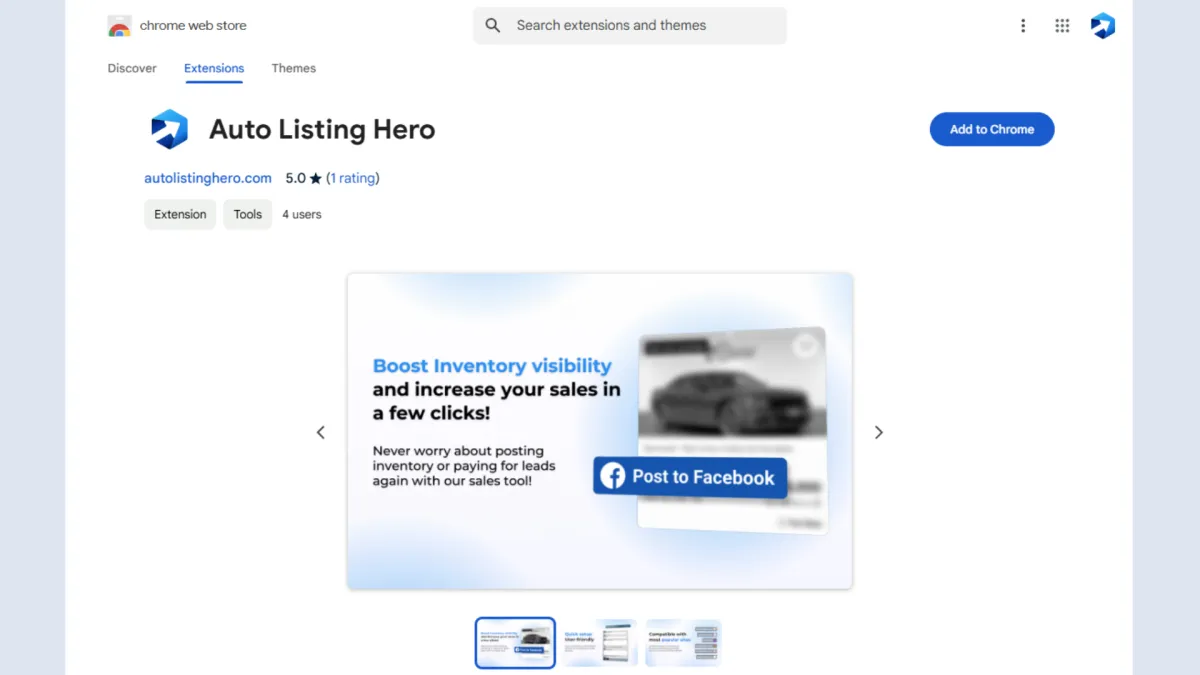
Step 2: Create Your Account
Open the Auto Listing Hero extension by clicking its icon in your toolbar.
Click “Sign Up” and fill in your details to create an account.
Check your email to verify your account before proceeding. (Functionality will be activated after verification.)
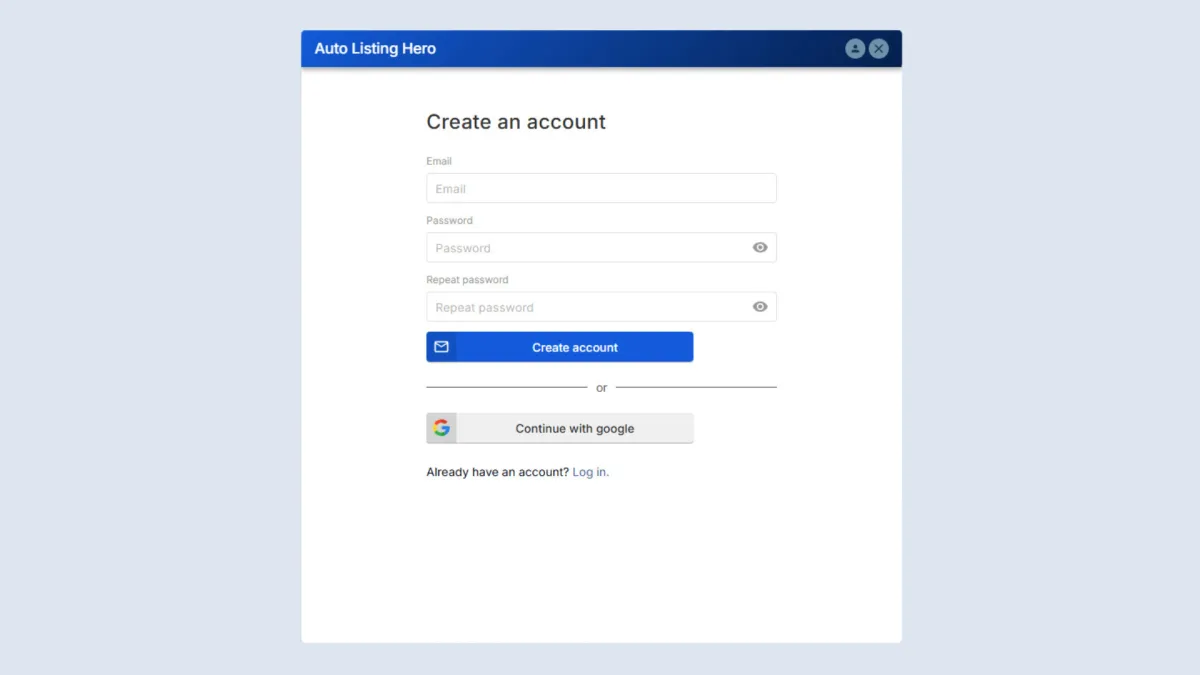
Step 3: Boost Your First Listing
Log in to the extension using your verified account.
Navigate to a vehicle in your inventory that you’d like to list on Facebook Marketplace.
Click the “Post to Facebook” button in the extension.
Customize any necessary details and submit your listing.
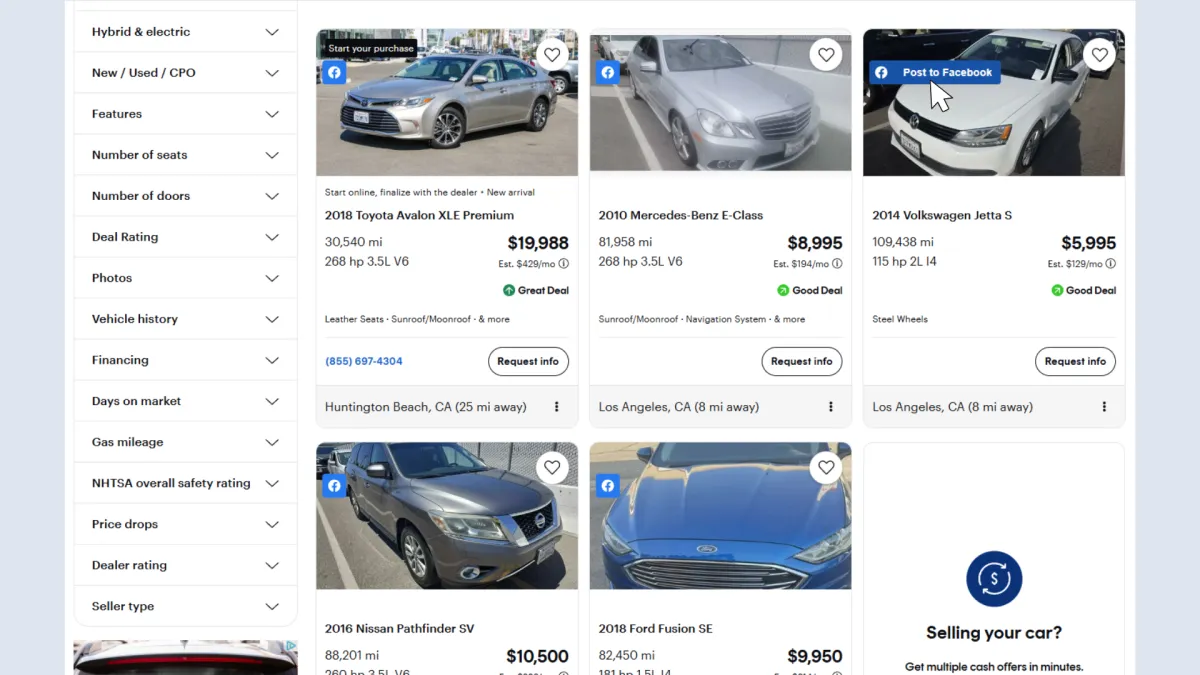
FAQs and Troubleshooting
Why do I need to verify my account?
Account verification enables the functionality of the Chrome Extension. Your account will be activated shortly after you've successfully submitted your subscription payment. This process may take up to 12 hours after you submit payment in some cases.
How do I contact support?
If you have questions or run into issues, visit our Help Center or click here to Contact Support.

